Let's look at a typical thread on the MLR;
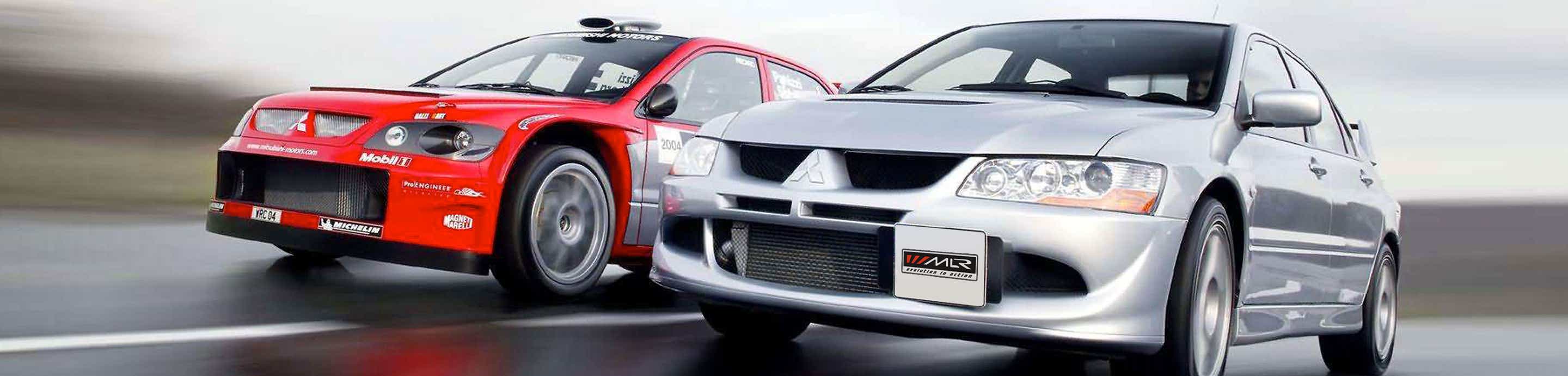
Aidy
Discussion starter
37,876 posts
·
Joined 2002
I might want to respond to a few of these posts, so if I wanted to answer the first one I'd click the "Quote" icon next to it and a screen will open with the post I want to quote allowing me to add my response. You'll all be familiar with this;
Attachments
-
109.1 KB Views: 1,763
Aidy
Discussion starter
37,876 posts
·
Joined 2002
That's how you respond to a post one at a time; however the forum allows you to respond to multiple posts in one go. If you wish to do this you have to flag each post you want to respond to. The way to do this is to click on the icon to the right of the "Quote" button. When you do so it will be highlighted in orange like this;
Attachments
-
40.1 KB Views: 2,515
Aidy
Discussion starter
37,876 posts
·
Joined 2002
Once I have selected all the posts I want to reply to, I can either hit the "Quote" button on any of the selected posts, or I could click the "Quote" button on a post I haven't selected and that post will also be included in my multi-quote. So if I want to quote four posts in one go I can select all four and click one of their "Quote" buttons, or just select three and click the fourth post's "Quote" button.
Once I've done this the response form now looks like this;
Once I've done this the response form now looks like this;
Attachments
-
99.1 KB Views: 1,725
96 posts
·
Joined 2008
lets try this. test 1
test 2I can now insert my replies to each post after the relevant QUOTE blocks, like so;
test 3Now when I submit my post it appears like this;
test 4Each ">" in a blue box will take you the original quoted post if someone clicks on it.
When selecting posts to multi-quote one thing to remember is that they don't have to be on the same page. If you select some posts on, say, page 3 of a thread you can then select page 5 and select some posts on that page too. The site remembers all of the posts on the thread that you have previously selected.
Not only that…you can even multi-quote from different threads. If you want to do this simply select posts from one thread, then select posts from another thread and "Quote" as normal. Just underneath the posting box you'll see something that says
test 5Click the "Quote these posts as well" and the posts from the other thread will be added to the response box. Or click "deselect these posts" for the site to forget the other posts you've selected.
Aidy
Discussion starter
37,876 posts
·
Joined 2002
Each ">" in a blue box will take you the original quoted post if someone clicks on it.
When selecting posts to multi-quote one thing to remember is that they don't have to be on the same page. If you select some posts on, say, page 3 of a thread you can then select page 5 and select some posts on that page too. The site remembers all of the posts on the thread that you have previously selected.
Not only that…you can even multi-quote from different threads. If you want to do this simply select posts from one thread, then select posts from another thread and "Quote" as normal. Just underneath the posting box you'll see something that says
When selecting posts to multi-quote one thing to remember is that they don't have to be on the same page. If you select some posts on, say, page 3 of a thread you can then select page 5 and select some posts on that page too. The site remembers all of the posts on the thread that you have previously selected.
Not only that…you can even multi-quote from different threads. If you want to do this simply select posts from one thread, then select posts from another thread and "Quote" as normal. Just underneath the posting box you'll see something that says
Attachments
-
21.7 KB Views: 2,568
20,324 posts
·
Joined 2007
When you do multiquote can you alter the order that the quotes appear in the new post?
14,877 posts
·
Joined 2003
How very helpful of you Aidy. 
4 of your favourite questions on one thread, i'm surprised you've not given yourself a talking to.:mhihi:
personally i just use Cut / Paste to do multi quoting
4 of your favourite questions on one thread, i'm surprised you've not given yourself a talking to.:mhihi:
personally i just use Cut / Paste to do multi quoting
1,986 posts
·
Joined 2005
aidy on the old mlr if i was to put in a link to a web page i was given the option to type in a word then insert the link, but now i can't seem to do it. it will only allow me to insert the web link. eg http://www.lancerregister.com/showthread.php?t=220278 i know it's not a big thing but it looks so much neater if i could use the old way. any ideas on how i could do this?
20,324 posts
·
Joined 2007
Don't know, 'cos when I click on that link it wont open the page, it says "intranet settings are turned off"?
22,358 posts
·
Joined 2003
In your link you have got http:// twice, you need to remove the one that comes up in the link box before you put your link in 
Lee
Lee
Aidy
Discussion starter
37,876 posts
·
Joined 2002
It adds the http:// at the start so that you can just add the domain. So if you want to link to Dilbert you can just type
into the box, you don't need the http bit. If you are copying from your browser's address bar then what you copy has the http in it already, so when posting into the link box you have to delete the http that is in the link box before you paste your link. If you don't you get two http things and your link won't work.
Code:
www.dilbert.com-
?
-
?
-
?
-
?
-
?
-
?
-
?
-
?
-
?
-
?
-
?
-
?
-
?
-
?
-
?
-
?
-
?
-
?
-
?
-
?
- posts
- 5.7M
- members
- 88K
- Since
- 1999
A forum community dedicated to Mitsubishi Lancer owners and enthusiasts. Come join the discussion about performance, modifications, classifieds, troubleshooting, maintenance, and more!
Explore Our Forums













